Parallel Test Execution in Visual Studio 2015 Update 1 Might Not Be What You Expect
In the Update 1 of Visual Studio 2015, it was announced that MSTest will support running unit tests in parallel. I decided to give this a shot and see exactly how it worked. I started by writing 8 unit tests that all looked like this:
[TestMethod]
public async Task TestMethod7()
{
Console.WriteLine("1");
await Task.Delay(5000);
}
Next, I added the RunSettings file to my project with a MaxCpuCount of 6:
<?xml version='1.0' encoding='utf-8'?>
<RunSettings>
<RunConfiguration>
<MaxCpuCount>6</MaxCpuCount>
</RunConfiguration>
</RunSettings>
Finally, I selected my run settings file from the Test Settings Menu:
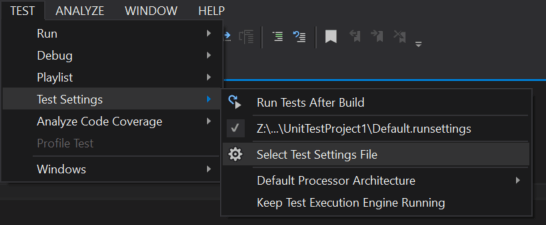
I ran it and all of my tests still ran in serial. I thought maybe I had done something wrong or perhaps hit a bug with the new feature, so I returned to the update 1 announcement and found my answer. It states:
Parallel test execution leverages the available cores on the machine, and is realized by launching the test execution engine on each available core as a distinct process, and handing it a container (assembly, DLL, or relevant artifact containing the tests to execute), worth of tests to execute.
The separate container bit is the piece I was missing. In order to get my tests to run in parallel, I needed to split up my tests into separate test assemblies. After doing that, I saw that the tests in different assemblies were running in parallel.
The distinction of tests running in parallel across assemblies is a subtle point that may cause confusion if you think just setting the MaxCpuCount in a run settings file is going to give you benefit on a single test assembly. Overall, I am glad to see that Microsoft is still improving MSTest and hopefully they continue to add features that will allow us to better parallelize our testing.
Update (2016-06-15) - I create a sample set of tests on GitHub to better demonstrate this functionality.