Send a Smile to the Visual Studio Team
I have been using Visual Studio 2015 since the early betas and one feature that often gets overlooked is the Send a Smile & Send a Frown buttons. These features allow you to quickly send feedback to Microsoft about your experiences in Visual Studio. When you click the Send a Smile/Frown button, you are presented with a dialog that allows you to send a screenshot and comments to the team to help them resolve the issue.
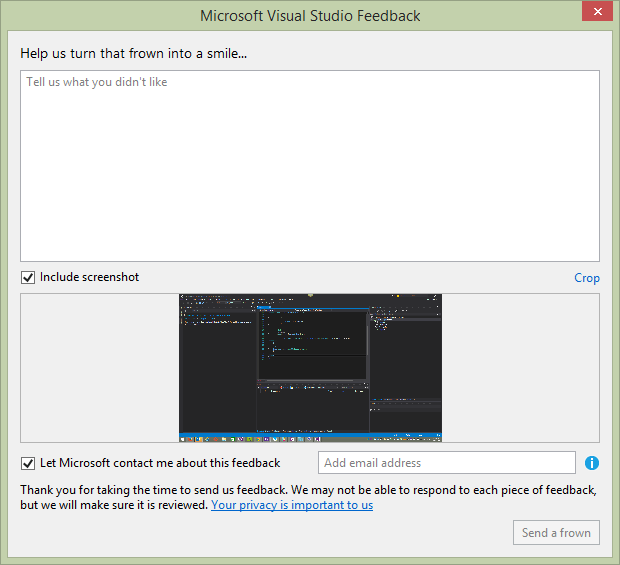
Once you fill out this form, you will be presented with a second form that gives you the ability to tag the issue with additional information, as well as categorize it as a crash, regression, slow performance issue, or other. Depending on which of these options you choose, you will be given the option to record steps to reproduce the issue or attach a file that makes the reproduction of the issue easier for the team.
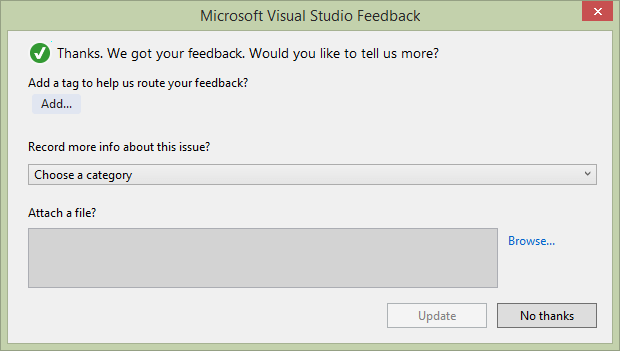
The reason I like this feature is that you often get feedback directly from the Visual Studio team. I have probably submitted 10 or more send a frown feedbacks and have received feedback on at least half of them.
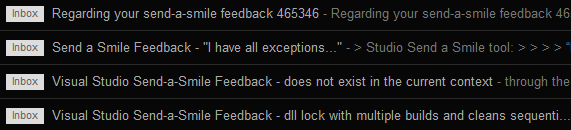
If you see something great in Visual Studio, send a smile. If you run into an issue, send a frown. If you are cordial and truly want feedback on your issue, I think you will be pleasantly surprised at how responsive the entire Visual Studio team is. Kudos to the entire Visual Studio team for rallying behind this feature and helping customers get past issues that arise out in the field.