Minified Javascript not Deploying With .Net Core Projects Created in Visual Studio 2017
I was working on a very simple site that I created using the new .Net Core project templates in Visual Studio 2017. Everything worked great on my machine, but, when I deployed to Azure, none of my custom javascript or CSS were working properly. What gives?
After doing some digging, I found that the deployed site was trying to use the site.min.js and the site.min.css, but those files weren’t deployed to Azure. After googling a bit, I found that it was probably an issue with my bundling and when I opened the bundleconfig.json, Visual Studio tried to be helpful:
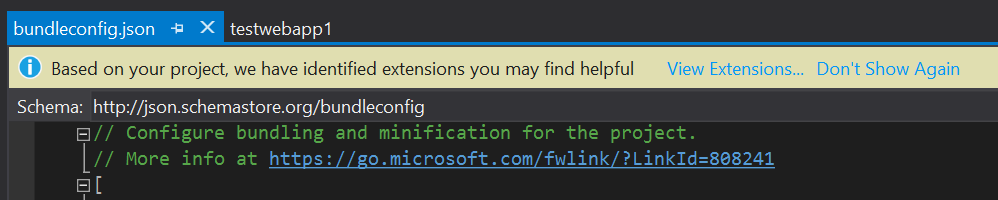
Of course, I ignored the extension warning and comment at first, but the extension that is missing solves the exact problem I was having. The link in the comments has an article on how to enable and configure bundling in ASP.NET Core.
So, while the Visual Studio team could work on making this a better experience, I have to remember to read the warnings and comments that are left in the generated code. They are there for a reason.