Editing Files on your Azure Hosted Wordpress Site
I host this blog on Windows Azure using WordPress. There have been times where I needed to edit my web.config file or manually remove some plugins that were causing trouble. After searching around quite a bit, I found that the easiest way to do this is to use Visual Studio Online to edit the files in my hosted site.
To start, you need to add the Visual Studio Online extension to your Web App. To do this, select the tools option from your Web App and select the Extensions menu in the Develop section.
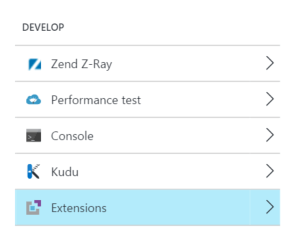
Next, select the Add button to add a new extension.
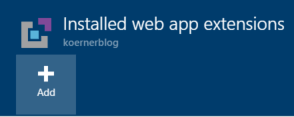
Select Choose Extension and find the Visual Studio Online extension.
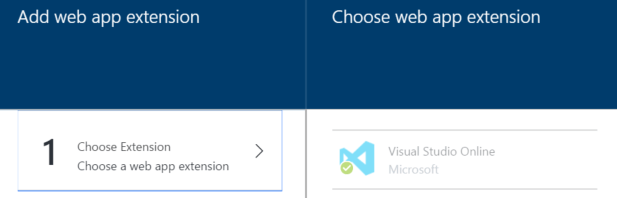
Once installed, you can then select the Visual Studio Online extension from the Extensions view and select the Browse button. This will launch a new window from which you can explore the contents.
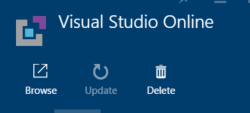
For, example, you can select and open your web.config file and quickly make changes to it.
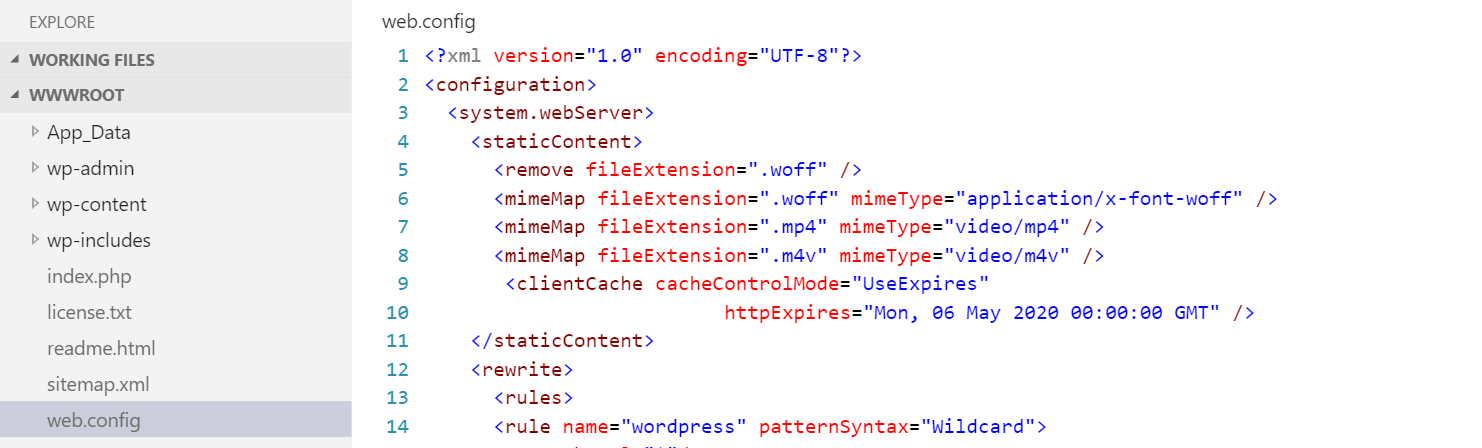
I have found this tool useful a few times, allowing me to enable woff files and to enable SSL on all pages. Hopefully you find it as useful as I do.